How To Calculate Watts Per Hour For Each Electronic Device
Before building your solar panel system, you need to estimate how many watt hours per day you will be using. First, make a list of all your electronics, and calculate the usage for each device. Record your answers in our solar calculator.
How do you calculate how many watt per hour something uses? Not every device lists this in the same way. Below are four examples of estimating power usage.
For AC powered devices: The most accurate way to do this is measure the device yourself. For all 110V AC household devices you can buy a Kill A Watt meter. Plug it in between your device and a wall. Then use your device like normal (laptop, induction burner, etc) for 24 hours. The Kill a Watt will keep track of the Wh used. It’s better to do this for more than one day to get accurate results.
DC Power Individual Device Calculation Examples
LED Light Strip (DC Power)
LED lights are relatively easy to calculate. When purchasing LEDs, the watts and volts are often written in the product description. In this example, we found a 16.4’ LED light strip on Amazon that will be run across the ceiling.
Based on the product description, you can see that this light strip uses 24W to power the entire strip. We use that and multiply it by how many hours a day we think the lights will be on.
24W * 3.5 hours = 84Wh per day
LED light strips can be cut to size. If you were only looking to use half the number of lights (8.2′ instead of 16.4′), then divide this number in half.
12 * 3.5 hours = 42Wh per day

LED Light Strip
Length: 5m, 16.4′
Wide: 8mm
Weight: 0.12kg
Voltage: 12V
Wattage: 24W
WeBoost Drive 4G-X Cell Signal Booster (DC Power)
WeBoost is a company that makes cell phone signal boosters. In this case, the website did not list the exact technical specifications. However, when opening the PDF spec sheet found on their website, we have a chart with the Amps and Volts listed next to ‘power’.
In this case, we need to get back to Watts, again using W = A * V
2.5A * 6V = 15W
Now you can multiply that by the estimated hours used.
15W * 5 hours = 75Wh per day

WeBoost 4G-X
Model Number: 470510
Frequencies: Band 12/17 700MHz
Max Gain: 50dB
Impedance: 50Ohm
Power: 6V/2.5A
Connectors: SMA Female
Computer- 2017 Macbook Pro (AC Power)
The power consumption of a laptop can be tricky to estimate. This is because amount of power a computer uses when it’s on is not constant. Resource heavy games or programs will take more power than writing a paper in Microsoft word.
In addition, not all of manufacturers will list power consumption information. This is true in the case of my Macbook Pro. Apple.com doesn’t list any power information. Fortunately, they have to list the specs on the power supply to meet regulations.
Looking at the Apple laptop charger, you can see that the input is 100-240V / 1.5A and the output is 20.3V / 3A
This adapter is listing it’s maximum output potential. Computers aren’t usually drawing maximum power unless they are charging the battery along with running power hungry programs. Once your battery is charged, it will only be drawing a portion of the max output to keep the laptop running.
Using the specs on the computer we can estimate the maximum amount of power a 2017 Macbook Pro will use. We’ll say it’s running some intense programs and charging the battery 3 hours per day and unplugged, running the same programs, it’ll likely go another 4-6.
Using the highest rated spec:
20.3V * 3A = 61W
Now you do the same as before and multiply by the estimated hours
61W * 3 hours = 183Wh per day
Finally, because a computer is built to plug into a household wall outlet (AC power) an inverter will be necessary convert to DC power. You can roughly estimate the inverter efficiency at 10%. This leads to one more calculation:
183Wh * 1.1 inefficiency = 201Wh per day

MacBook Pro
100-240V/15.A
20.3/3A
Note: Most laptops will list the max power output on their power cord. This is true for both of our computers (Macbook and Lenovo Thinkpad). To get an even more accurate estimate of power usage, there are apps available for download that will show you how much power your computer is using at any given moment. On iOS you can download the battery health app.
Keep in mind, you’re numbers do not have to be exact. This exercise is just to give you a general idea of how much power you are using.
For any electronic, an inexpensive Kill-a-Watt meter can be purchased on Amazon to give you an accurate reading.
NorCold NRF Portable Refrigerator (DC Power)
Portable refrigerator consumption can also be tricky to calculate because they do not use power 100% of the time. At first glance, you might mistake the power specs as what it takes to run a refrigerator 24/7. However, refrigerators use a compressor to cool the compartment down periodically. Once the fridge has cooled below a certain level, the compressor will turn off and remain that way until the inside gets above a set temperature again.
In extremely hot environments, a fridge compressor could be running above 50% of the hour. In the winter, it will be running significantly less. Each refrigerator is going to be very different in how frequently it runs. Some brands have general specs listed on their websites to help find this information.
In this example, we’ll use the spec sheet that comes with the Norcold 45 fridge. The compressor is the majority of the power use in a fridge, and so this is the Amp Draw number that is listed.
Efficiency is going to be different for the summer and winter. Based off the tech specs we can see that the refrigerator is drawing 4.8 Amps of power at 12V.
Using the highest rated spec:
4.8A * 12V = 57.6W
Now take that number an estimate 8 hours of run-time in a 24 hour period for a warm enviornment
60W * 8 hours = 480Wh per day

Norcold NRF 45
Dimensions: 16 x 25.5 x 15.75″
Cubic Feet: 1.6
Liters: 45
Amp Draw 12V/DC: 4.8
Amp Draw 24V/DC: 2.4
Amp Draw 120V/AC: 0.5
This diverse set of electronics should give you a good enough idea to measure all devices on your own. Then you should have everything you need to head over to our solar system calculator and measure the size of your full solar panel system! Then head over to our RV solar wiring diagrams to see it all come together.
You listed two figures taken from the laptop adapter/transformer, one “input” and one “output”. You proceed to compute values based on the output, what maximum amount of power the adapter yields, hence what maximum amount of power your computer uses. But this adapter in itself costs energy and is not 100% efficient, therefore it gets warm and therefore – I suppose – the input rating is different/higher from the output.
I am by no means an expert, but something tells me you should have been more concerned with the adapter input and not at all care for the rated output. The maximum input is what the adapter will take from your inverter if the laptop requires a maximum output from it.
For example, if the max output is 100 watt, the adapter might require a 150 watt input. This is the number one should size the inverter for. I THINK. But I am by no means sure. I can not find on Internet anyone commenting on the input rating, what relevance it has or how specifically to compute the maximum input in wattage (the voltage is given as an interval but there’s only one fixed amp number – like, WTF?). Everybody seems to be happy to go with the adapter output rating despite this practice apparently being completely illogical according to my brain. It’s not the laptop that consumes energy from the inverter. It’s the adapter/transformer/brick (call it whatever) that consumes energy from the inverter!
Interesting comment. We’ll have to look into this a bit more. From our own measurements, we have never seen more Amps coming to the inverter than our power bricks are rated for. For instance, my laptop has a 170W brick, and when the laptop battery is charging and I’m running heavy processing programs, the Amps going to the inverter are at about 13.9A. So even with inverter inefficiency, it’s below the 14.2A that in theory it could be pulling through. It’s no where near 150% of the rated output. But that doesn’t mean it can’t happen. I don’t know enough about laptops, but I suspect that power bricks are regulated in a way that they must list their draw and not their output. Whereas a PSU in a desktop might be sold with an output rating and have higher input like you are suggesting. Just a thought.
Either way, this is all a bit of a guesstimate anyway. The best thing is if you have a laptop to buy the Kill-a-watt meter and measure yours for yourself to get some real-world data.
Hi, if you don’t mind, could you share the steps to disable the GPU from bios ? I’m suspecting this is what slows the computer at wake up. Thanks !
Worth reading it!
Good devices make nothing impossible.
Very informational content. Thanks a lot
Thanks for sharing this information. By this way I can find which solar panel is right for me. It is vital to obtain a precise number of panels based on my solar energy needs.
If you could please update and provide an example of a small space heater?
i have a ceramic tiny one that says it draws 200W, 110V, 60Hz
Does this mean i need 1600 Watts of power to last an 8 hr night running this thing?
Am having trouble finding a solution for brinign heat into a car that doesn’t run I sleep in. Nights are very cold even with 2 quilted blankes, 1 comfortor, 2 fur blankets and a reflective space blanket. (it gets down to -20celcius at night but right now its only +10Celcius and im still very cold. (also wearing my clothing with sweaters and extra pair of wool socks to sleep)
i can;t afford to fix the car to run, or those chemical heat packs that cost $10 a night – although someone donated a case of 10 to me they worked excellent but only one time use. I used all ten in one night placed around me, it was a very nice and warm night but can;t afford $300 a month to sleep as i only make $18/hr (rent in the house is expensive and there is mold in the house that affects my asthma so i cannot sleep in the house or remain for extended periods, just work in the house during the day and then spend evening and nights in car trunk.
Please, what battery pack size do i need to buy as hydro is free and i can recharge the battery pack every day while i work!!, im so cold)
This really going to help me to save my electricity bill. But what about if the electricity is 230v and we using an electric unit with 2amp?
Thanks for sharing this information
A very useful article. Thanks you
But your headline includes the phrase “watts per hour” – which is not a sensible metric. I am sure you mean watt-hours.